BN-CPE-1000 Installation Guide
- Sherry Wei
- Oct 29, 2024
- 1 min read
Updated: Sep 28, 2025
It takes a few steps to install a BN-CPE-1000.
To watch a short video on the installation guide, click this link.
Below are the written steps on how to install BN-CPE-1000.
Plug in ETH0 port for WAN connectivity

Plug in Power

Check Internet connection status

On the laptop, open a browser and type in the address:
On the browser display page, you should see the display shown as the screenshot below.

If you do not see the success message, go to the Troubleshooting section.
Plug in ETH1 for LAN connectivity
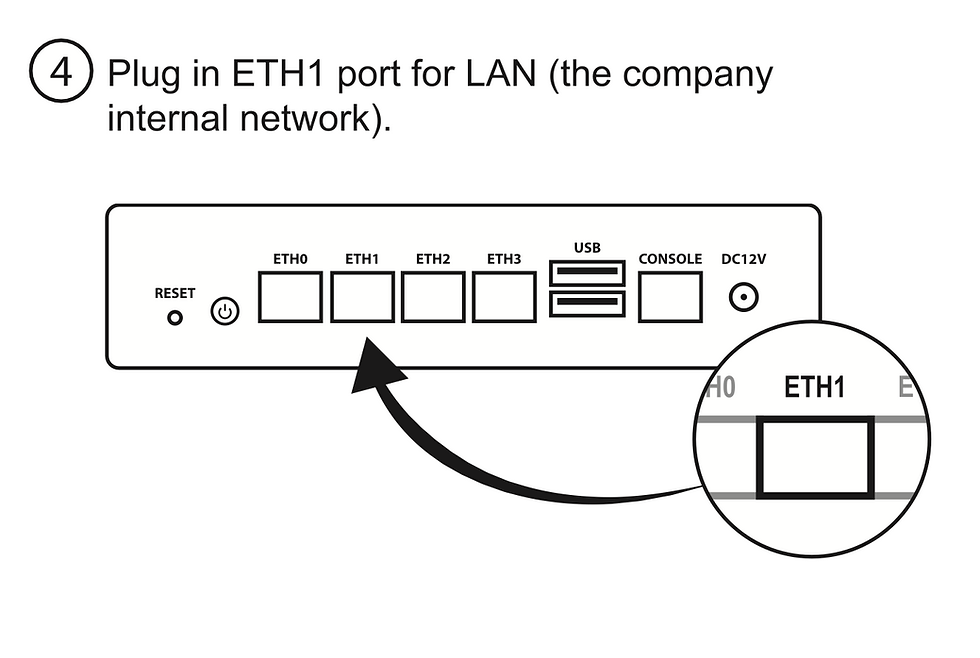
Troubleshooting
If the CPE device cannot register after Step 3, follow the steps below to troubleshoot.
Check that the power light is ON.
Check that the ETH0 (WAN) port light is ON.
Refresh Bumblebee Device Diagnostics page to observe network interface statistics are updating.
On the Bumblebee Device Diagnostics page, check the WAN Information section for configuration errors.
If configuration errors are found, (for example, incorrect WAN IP address, subnet mask or DNS server IP address), you can correct it on the Diagnostics page. You can do so by scrolling down to the Modify ETH0 (WAN) Interface section and type in the correct information.


Comments